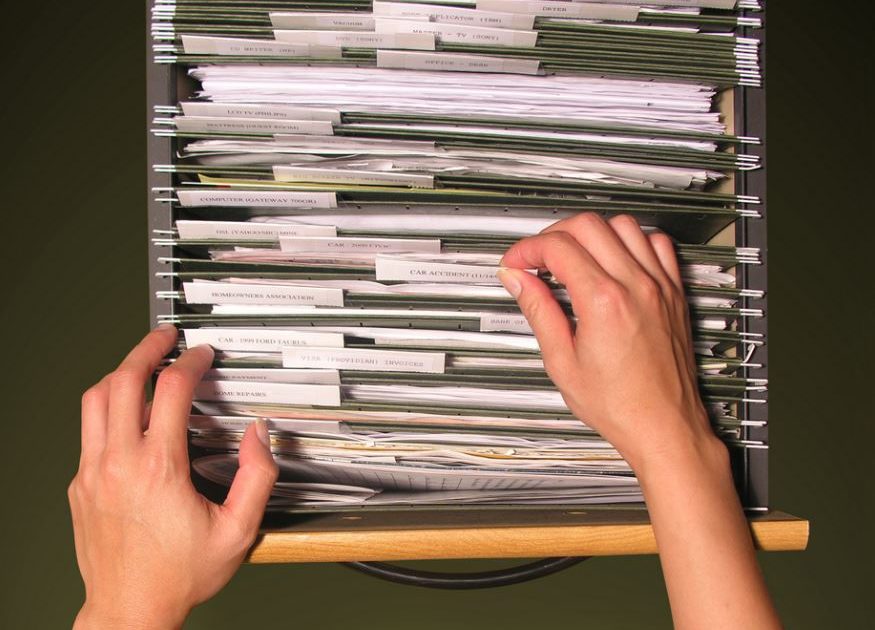
Secret Window’s Tips & Tricks…. No. 2
Tip 2: Copy a file path to the clipboard
Something I get asked quite often is how to attach files to an email, upload to a website or simply find a file on your computer. The first task in doing any of these is to specify where the file actually is on your computer. For example, attaching a file to an email, when you click on attach you then have to specify where the file is. Try this tip for easily specifying where the file is.
First of all load up File Explorer (which is on your program menu, or simply search for it in the search bar) and go to the folder where your file is. Then hold down the Shift key and right click on the file or even the folder you want. You will then find a hidden option on the pop up menu – ‘Copy as Path’. Clicking on this will copy the full path of the file or folder to your clipboard. You can now paste this path into the ‘File Name’ portion of a dialogue box for example.
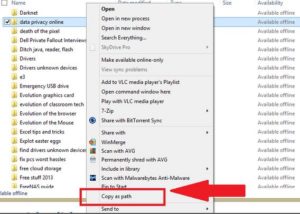
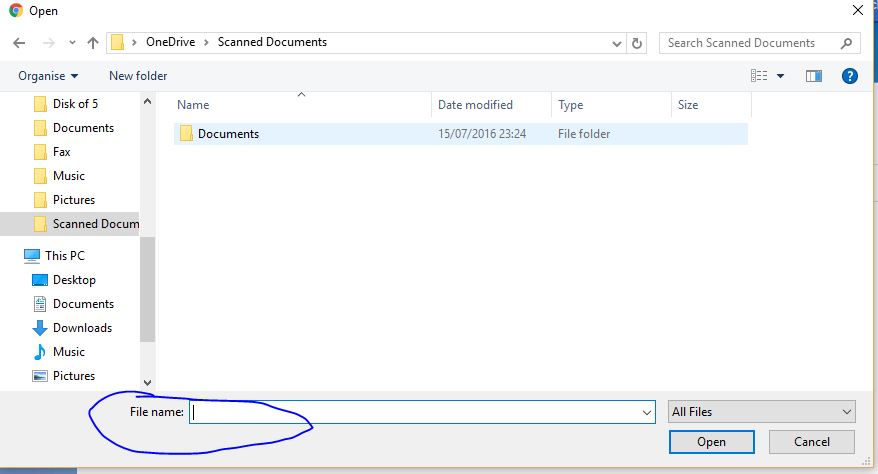
As always, if you need any help then don’t hesitate to get in touch. We can remotely login in most cases immediately and go through anything with you.
