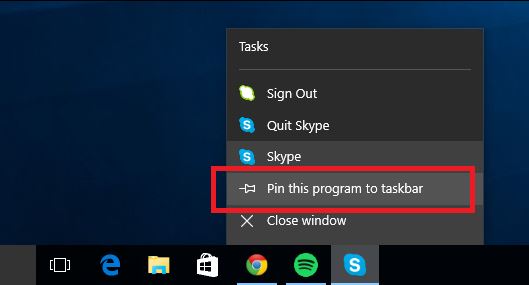Secret Window’s Tips & Tricks…. No. 1
What ever you use your PC for, be it for fun or for work, every unnecessary click or key press can burn away precious seconds of your life. These little but effective tips and tricks saves precious seconds and perhaps more importantly make it that little bit easier to use your computer.
Tip 1: Use your taskbar more effectively
I always recommend to my customers to use the taskbar (below) for all your day to day programs. Its so much easier and quicker to simply click once on these always visible short cuts. To add your frequently used programs to the task bar, simply load up your program and then right click on it in the task bar. You will then find a ‘Pin this program to taskbar’ option.
You can then use your keyboard to open the programs!
Every program to the right of the start button is assigned its own numbered shortcut. Simply hold down the Windows key on your keyboard and press the relevant number. For example below holding down the windows key and pressing 1 will load up Windows Edge, pressing 2 will load up File Explorer, 3 – Windows Store and so on.